Comet Browser: The Fast, Secure, and Smart Way to Surf the Web
Comet Browser is a fast, private, and user-friendly solution for today’s internet users. It stands out in an age where these qualities matter most. Comet Browser offers a smooth online experience for everyone. It’s made for you, whether you’re browsing, studying, or need top performance and security for work.
What Is Comet Browser?
Comet Browser is a fast, lightweight web browser. It focuses on speed, privacy, and ease of use. Comet stands out from traditional browsers. It uses less RAM, so it’s more efficient. It also ensures fast page loading and strong security features.
Its sleek interface and customizable settings stand out. Plus, it has built-in privacy tools. This makes it a solid choice compared to popular browsers like Chrome, Edge, and Firefox.
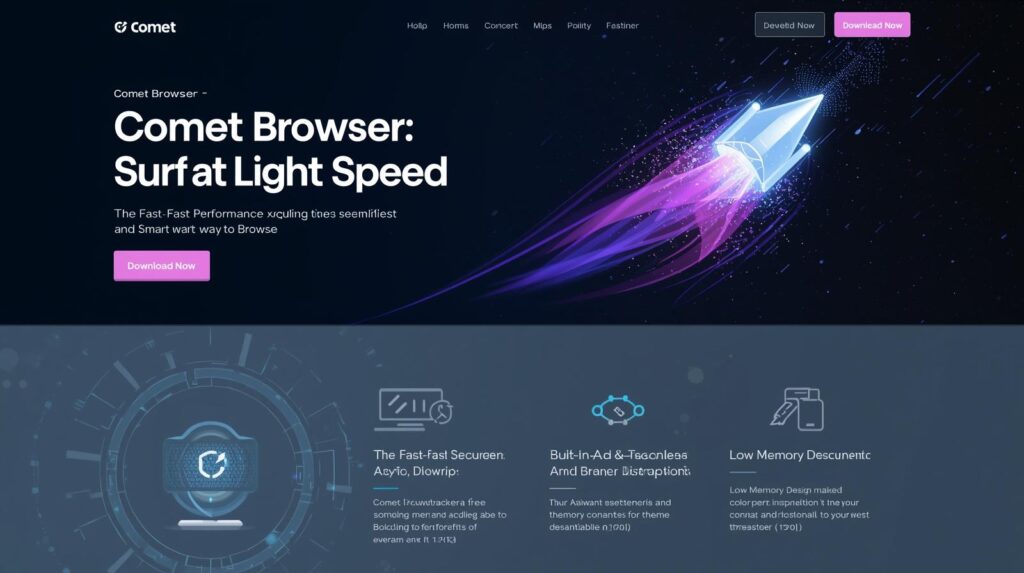
Key Features of Comet Browser
1. Lightning-Fast Performance
Comet Browser uses an advanced rendering engine designed for speed. It speeds up page load time and improves browsing. This happens by optimizing data caching and handling resources better. This makes it ideal for users who multitask or work with multiple tabs.
2. Built-In Ad and Tracker Blocker
Online privacy is no longer optional—it’s essential. Comet Browser has a built-in ad and tracker blocker. This keeps your browsing experience private and free from clutter. This feature boosts security and speeds up page loading. It does this by removing unnecessary scripts and ads.
3. Enhanced Privacy Controls
The browser offers private browsing mode, automatic history clearing, and advanced cookie management. Comet Browser stands out from some browsers that track user behavior for marketing. It focuses on zero data collection to ensure user anonymity.
4. Customizable Interface
Comet lets users customize their browsing with themes, extensions, and toolbars. You can change the look and features to match your style. Choose a simple design or a workspace full of tools.
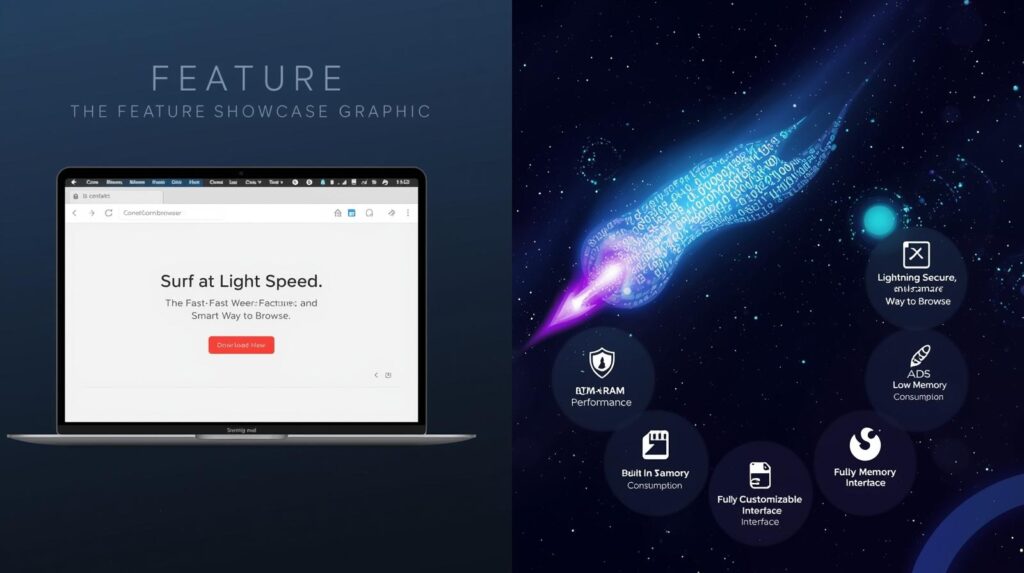
5. Multi-Platform Compatibility
Comet Browser runs smoothly across multiple platforms, including Windows, macOS, Linux, and Android. With cross-device sync, you can access your bookmarks, browsing history, and saved settings anytime, anywhere.
Why Choose Comet Browser Over Others?
Browsers like Chrome and Firefox lead the market. However, they can use a lot of system resources or compromise privacy. Comet Browser strikes a balance of speed, security, and simplicity. It also keeps user control intact.
Here are a few standout reasons to make the switch:
- Faster startup and smoother navigation
- Built-in privacy protection without extensions
- Lower memory consumption
- Regular updates and bug fixes
- User-centric interface
Comet Browser is a smart choice for anyone who cares about efficiency and security.
Performance and Security Review
Independent tests and user reviews show that Comet Browser loads up to 40% faster than some older browsers. Its built-in security features include HTTPS encryption, malware protection, and anti-phishing safeguards. This makes it a safe choice for personal and professional browsing.
The browser also uses sandbox technology. This isolates each tab and stops harmful sites from affecting system files. This ensures safer browsing without compromising performance.
Who Can Benefit from Using Comet Browser?
- Students and Researchers: Enjoy distraction-free studying with ad-free browsing.
- Businesses: Protect sensitive data with built-in privacy and encryption tools.
- Developers and Tech Enthusiasts: Use developer-friendly tools and inspect elements easily.
- General Users: Experience faster browsing with lower system load.
Comet Browser appeals to many users. It’s perfect for anyone who values speed, efficiency, and digital safety.
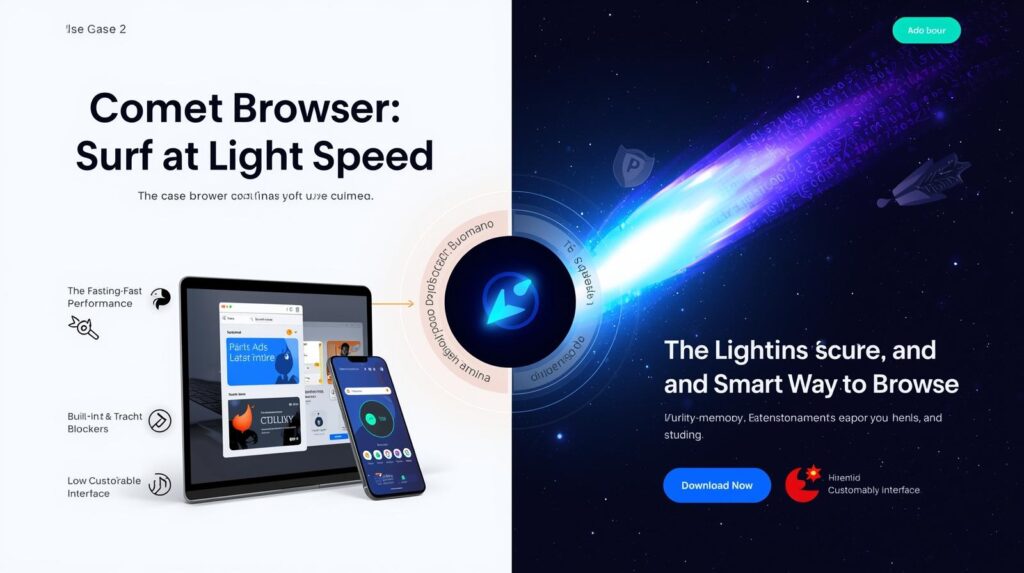
How to Download and Install Comet Browser
Getting started with Comet Browser is simple:
- Visit the official Comet Browser website.
- Choose your operating system (Windows, macOS, Linux, or Android).
- Download and install the setup file.
- Launch the browser and import bookmarks or data from your previous browser (optional).
After installation, customize your settings to fit your preferences. Then, start exploring the web safely.
The Future of Comet Browser
Comet Browser is stepping up as a top choice for users seeking privacy-focused browsing. The demand for such browsers is on the rise. Future updates will add AI-assisted search, voice commands, and better sync features. This will create a smoother experience.
As people understand digital privacy and online security better, browsers like Comet will become more popular.
Conclusion
Comet Browser is a fast, trustworthy, and privacy-focused web browser. It blends speed with strong security. No matter if you’re browsing for fun, work, or study, it offers a smooth, secure experience. You’ll stay in control.
Tired of slow browsers that track your data? Try Comet Browser! It offers a refreshing change in today’s digital world.
FAQs About Comet Browser
1. What is Comet Browser?
Comet Browser is a fast and lightweight web browser. It focuses on privacy and offers smooth browsing. Plus, it uses minimal memory and has strong security features. It’s built for users who value both speed and online safety.
2. Is Comet Browser free to use?
Yes, Comet Browser is completely free to download and use. It offers key features like ad blocking and privacy tools. Best of all, there’s no subscription or hidden fees.
3. Is Comet Browser safe and secure? Absolutely. Comet Browser includes built-in malware protection, HTTPS encryption, and anti-tracking features. It does not sell or share user data, ensuring your privacy remains intact.
4. Does Comet Browser support extensions and add-ons?
Yes, Comet Browser supports a variety of extensions and add-ons. You can enhance its functionality by adding tools for productivity, security, or customization.
5. Can I sync Comet Browser across multiple devices?
Yes. Comet Browser lets you sync across devices. You can access your bookmarks, passwords, and browsing history on desktop and mobile.
6. How does Comet Browser differ from Chrome or Firefox?
Comet Browser stands out from Chrome and Firefox. It’s designed to use fewer resources and provide better privacy protection. It works quickly on low-end systems. Plus, it has built-in ad-blocking and tracker prevention tools right away.
7. Does Comet Browser collect user data?
No. Comet Browser follows a no-data-collection policy. It doesn’t track browsing habits or store personal information for marketing purposes.
8. Is Comet Browser available for mobile devices?
Yes, Comet Browser is available for Android and iOS devices. It offers the same fast performance and privacy features as the desktop version.
9. How can I download and install Comet Browser?
You can download Comet Browser from its official website. Choose your operating system. Then, download the installer. Follow the prompts to complete the installation.
10. Does Comet Browser have a dark mode?
Yes. Comet Browser has a dark mode. This feature reduces eye strain and makes viewing easier, especially in low-light settings.



